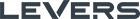In order to be able to see sources imported from Levers feeds, a custom data source in required in Google Analytics. You will need to set up a custom data source in Google Analytics for each source you want to push with feeds. For example, you’ll need a different custom data source for Bing than you have for Adwords.
Setting up a Custom Data Source
1. On your Google Analytics dashboard, choose the "Standard Reporting" tab. In your left sidebar, click to expand the "Traffic Sources" drop down. Select "Cost Analysis."

2. Click "Get Started."

3. Under the "Custom Definitions Tab," click the "New Custom Data Source" button.

4. Name and describe your source here. Choose "Cost" type. Lastly, select the number of profiles you wish to add (most users choose all profiles). Press "Create."

5. You’re finished! Go back to Lerefresh to set up a feed.

If have followed the instructions and continue to have difficulty adding a custom source, please open a support ticket at: