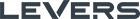Once you've received your invitation, follow the link in your email or create a new account by visiting https://app.leve.rs/register. You'll need the invitation code provided in your email.
Getting Started
After you've created your account, you'll automatically be taken wizard to create your first Blueprint.
Follow the wizard to:
1. Connect to a Google email associated with you Google Analytics accounts.
2. Allow access for Levers to connect to your Google Account.
3. Choose your Google Analytics account, property, and profile.
4. Choose your most important KPI ( Revenue, Goal Completions, or Pageviews) Note: This will be the default KPI for receiving you on target email. KPI's can be modified in the Blueprints Settings.
5. Wait for you Blueprint. This is where the fun beings.
While your Blueprint may take a few seconds to load the first time, it will run much quicker next time you visit.
Set up your Blueprint
1. Set a target. Whether your Blueprint is set for revenue, goals or pageviews, a targets of where you expect to be in the future. You can even set your target at the current forecast. Use targets as a baseline to know if you're moving closer or further away from your goal each day.

2. Switch between periods and look for opportunity.

3. Set up your weekly e-mail.

4. Invite team members to view your Blueprint.