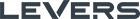Any Levers user with access to an individual account has the ability to remove users, except for the Account Owner.
The Account Owner, is the only user that can invite other users to join a Levers account. The Account Owner can not remove themselves without first making another user the Account Owner. Any Levers account must have an Account Owner, since invoices are sent to the account owner. Accounts are limited to only 15 users per individual account.
To add or remove users:
1. Access the account to which you would like to add or remove a user.
2. Under "Settings" in the navigation menu, select "Account Settings."
3. In the Account Settings view, under the Users section, any user can select the button to "Remove User," unless it is the account owner.
4. If you are the Account Owner, under the Users section, you can chose to either "Make Owner" or "Remove User." If you wish to invite another user, enter the email address of the new user and click "Invite User."
An e-mail confirmation will then be sent to the user notifying them that they have been granted access to a specific Levers account.