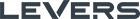Bing data appears within Google Analytics as the Source and Medium that you define when setting up a feed and tagging your ads. Within any place in analytics where you are able to search or filter by the Source and/or Medium dimension, you'll be able to view your Bing cost-per-click data.
If you are NOT able to see Bing Ads data in Google Analytics and your Feeds account is "Active," it may be one of two things:
1. You Bing Ad URL's may not be tagged correctly. Every ad URL needs to be tagged with the proper utm_source and utm_medium for all data to show in Google Analytics. For more information on tagging URL's, visit our blog: Proper Bing URL Tagging
2. Update your Bing Credentials in Settings>Connected Data Sources> Bing
If you need further assistance, please contact support.